My Licenses
MPT11646
CDO-4348
EAS14199
KG2666
PFD_mbalmerswife
PFD_6113
PTE0504
IRH3762A
SW5738
toosh2511
BHS-30
VMT_mbalmerswife
CI-4978-LM
SATC4343
AC1364
ZZT3579
C1018P
Powered by Blogger.
My Avatars (DO NOT SNAG)


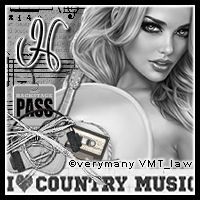





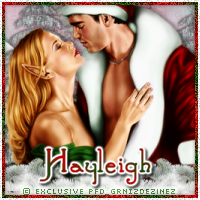

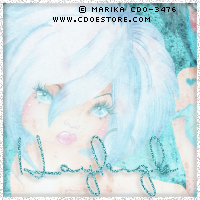




Saturday, June 22, 2013
Name Script Tutorial
Okay I've been playing around with scripts for kit making and wanted to write a tutorial of sorts on how to record/run scripts for names when filling requests. This makes adding names to tags super easy and saves on time. I am using PSP X3...let's get started!
Open a new project in PSP (700x700, white background). Type out your name, resize it to however big you want it and convert to raster layer:
Open a new project in PSP (700x700, white background). Type out your name, resize it to however big you want it and convert to raster layer:
If you don't have your script toolbar added to your toolbar list go ahead and add it:
Now in your script toolbar menu there is an option to Start Script Recording...let's click it. **Anything you do after clicking record WILL be recorded so if you make a mistake you'll need to click Cancel Script Recording, undo everything you've done and restart the recording** **For this tutorial I'll be using EyeCandy4000-Gradient Glow & Glass. You can use whatever tho**
Now that we've started recording go ahead and do the steps to get your desired name effect. I started with glass:
Now onto gradient glow:
Now a dropshadow. After you get the effect you want, click on Save Script Recording in the Script toolbar, this is what should pop up:
Always make sure to save it in your Scripts-Restricted folder and save it as a .PspScript file. Now run a test using a different name. When running the script you click on the dropdown menu in your script toolbar, click on the saved script and then click play and it should run through. You'll just have to click OK when menu options pop up and it should work. If you have questions, let me know and I'll try to help.
Subscribe to:
Post Comments
(Atom)
About Me

- Hayleigh
- Oklahoma
- I'm a 30 year old SAHM to 3 adorable boys and newlywed to a wonderful husband. I've been using PSP for 9 years.
TOU
All of my tutorials, tags & cluster freebies are from my own imagination. Any resemblance to other tutorials is purely coincidental. If using a cluster freebie for a challenge, please link back to my blog to download; and if you download anything be sure to leave love so I know someone's using them =)
Search
Blog Archive
-
▼
2013
(85)
-
▼
June
(17)
- New Blog Layout
- Template #2
- New CT PTU Tutorial "Girly Goth"
- New CT Tag "Candyland"
- My First Template!!
- New CT Tag Showoff + Freebie Cluster Frame
- Name Script Tutorial
- "Fallen" Cluster Frame Freebie
- New PTU Tutorial "Fallen"
- New PTU Tutorial "Fortune Teller"
- *New* CT PTU Tutorial "Posh Pup"
- *SALE*
- Freebie Cluster Frame "Stars & Stripes"
- New CT Tag ShowOff *Summer Lovin'*
- New PTU Tutorial "My Angel"
- New CT Tag "American Made" Using Pink Paradox's "S...
- New CT Tag "Pampered Pet"
-
▼
June
(17)
Labels
- Alehandra_Vanhek (1)
- Alex Prihodko (6)
- Amy Matthews (2)
- Anna Marine (2)
- Arthur Crowe (5)
- Barbara Jensen (1)
- Blog Layouts (1)
- Celinart (5)
- Célinart (8)
- Cluster Frame (11)
- Cluster Set (1)
- Crazy Babbelstubb (1)
- CT (90)
- DesignsBySarah (5)
- Di_Halim (2)
- Elias Chatzoudis (4)
- Ellie_Milk (2)
- Exclusive (1)
- Freebie (8)
- FTU (13)
- FTU kit (1)
- Halloween (1)
- How To (1)
- Jackie's Jewels (8)
- Jose Cano (2)
- Keith Garvey (2)
- My kits (3)
- New Releases (1)
- Ninaste (3)
- Peaches Blogtrain (1)
- PicsForDesign (4)
- PimpinPSPers Warehouse (6)
- PinkParadox (50)
- PinkParadox Productions Store (45)
- PSP Help (1)
- PSP Tut (3)
- PTU (55)
- PTU Tut (28)
- Request (2)
- Sale (6)
- Showoff (59)
- Snags (5)
- Tag Showoff (7)
- Template (4)
- Trinita (6)
- Tutorial (8)
- Verymany (14)
- Verymany match (3)
- Zlata Ma (1)
Chat With Me!
Stamps


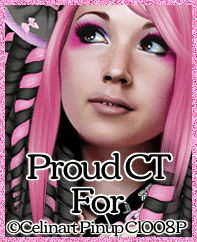

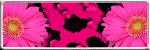
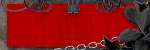

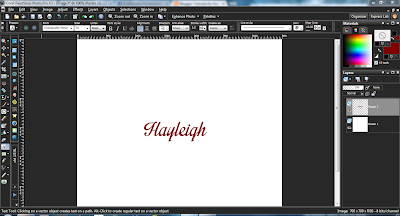

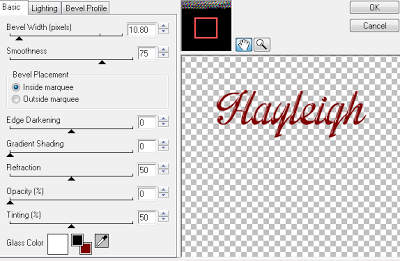
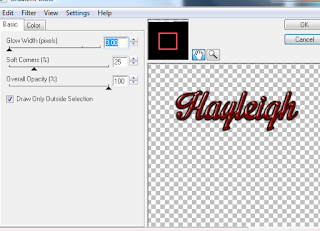
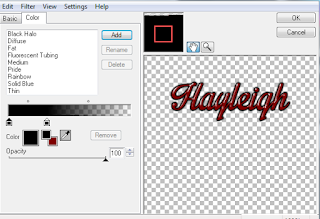



0 comments:
Post a Comment