My Licenses
MPT11646
CDO-4348
EAS14199
KG2666
PFD_mbalmerswife
PFD_6113
PTE0504
IRH3762A
SW5738
toosh2511
BHS-30
VMT_mbalmerswife
CI-4978-LM
SATC4343
AC1364
ZZT3579
C1018P
Powered by Blogger.
My Avatars (DO NOT SNAG)


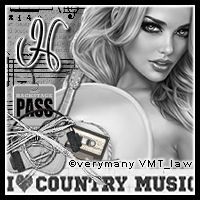





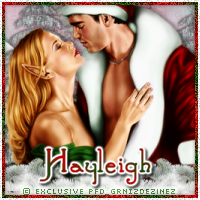

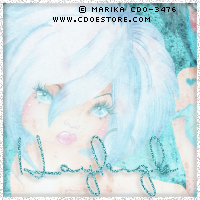




Sunday, February 16, 2014
CT PTU Tutorial "Gothic Mermaid" kit - PinkParadox & "Lily Goth Mermaid" tube CélinartPinup
Supplies Needed:
Photo Editing Software: I am using Paint Shop Pro X3, but any version will work.
Kit: "Gothic Mermaid" by PinkParadox Productions; this is a PTU kit, please DO NOT share.
Tube: "Lily Goth Mermaid" by Célinart Pinup; this is a PTU tube, do not use without proper license.
Template: "PBS-Template 148" by Punky Butts. Find the template HERE!
Plugins/Filters: EyeCandy 4000 - Gradient Glow, Glass (used on name)
Elements: 2, 10, 29, 36, 70, 72, 95, 131, 133 & 147 Papers: 15, 35, 36 & 41
Let's get started!
First open up your template and hit SHIFT + D to duplicate it and then close the original. First we're going to delete a few of the layers. Delete layers: PBS Credits, Fonts Used, Hearts, Hearts Frame, Cane, Cane Frame, Raising WA, Raising Frame & dots. Now resize all layers to your preferred and then change the canvas size to 650x650. We're gonna highlight "left large square" layer; open paper 41 and copy/paste to your canvas. Resize/sharpen and erase any excess paper. Repeat steps for "right large square" layer.
Now highlight "left large square frame" - Selections - Select All - Float - Defloat, add a new raster layer and flood fill with gradient made using #6f84a0 & #663366. Add a noise setting of 50 and desired dropshadow. Repeat steps for "right large square frame" layer. Highlight "oval" layer; copy/paste paper 35, resize/sharpen and erase any excess paper. Highlight "oval frame" layer - Selections - Select All - Float - Defloat, add a new raster layer and fill with previous gradient; add a noise setting of 50 and desired dropshadow.
Highlight "left small square"; copy/paste paper 15, resize/sharpen and erase any excess paper. Repeat steps for "right small square" layer. Highlight "small square frame" layer - Selections - Select All - Float - Defloat, add a new raster layer & flood fill with a gradient made using #000000 & #663366. Add a noise setting of 50 and desired dropshadow. Repeat steps for "right small square frame" layer. Highlight "rectangle" layer; copy/paste paper 36, resize/sharpen and erase any excess paper. Highlight "rectangle frame" layer - Selections - Select All - Float - Defloat, add a new raster layer and floodfill with the black/purple gradient. Add a noise setting of 50 and desired dropshadow.
Now add your tube. If you use the "Lily Goth Mermaid" you may want to use her desaturated layers to color her like you want. Now open up your elements and place where you want them (use my example for reference if you like). Add a desired dropshadow to them. Add name & copyrights and then you're done! Please feel free to send me any creations you make using this tutorial to mbalmerswifetuts@gmail.com!
This tutorial was written by me, Ruinations By Hayleigh, on February 16, 2014. Any resemblance to another tutorial is coincidental. I wrote this assuming you have working knowledge of Paint Shop Pro. Please do NOT claim this tutorial as your own!!

Subscribe to:
Post Comments
(Atom)
About Me

- Hayleigh
- Oklahoma
- I'm a 30 year old SAHM to 3 adorable boys and newlywed to a wonderful husband. I've been using PSP for 9 years.
TOU
All of my tutorials, tags & cluster freebies are from my own imagination. Any resemblance to other tutorials is purely coincidental. If using a cluster freebie for a challenge, please link back to my blog to download; and if you download anything be sure to leave love so I know someone's using them =)
Search
Blog Archive
-
▼
2014
(43)
-
▼
February
(8)
- CT Tags & Snags "A Kiss for Luck" PinkParadox Prod...
- Amazing Kits From PinkParadox Productions On Sale ...
- CT Tags & Snags "Beware the Wolf" kit by PinkParad...
- CT PTU Tutorial "Gothic Mermaid" kit - PinkParadox...
- PTU Tutorial "Lucky Girl" kit by PinkParadox Produ...
- CT Tag Show-off "Spring Fantasy" PinkParadox Produ...
- **New Releases from PinkParadox Productions!!!**
- CT Tag Show-off "Lost In Wonderland" PinkParadox P...
-
▼
February
(8)
Labels
- Alehandra_Vanhek (1)
- Alex Prihodko (6)
- Amy Matthews (2)
- Anna Marine (2)
- Arthur Crowe (5)
- Barbara Jensen (1)
- Blog Layouts (1)
- Celinart (5)
- Célinart (8)
- Cluster Frame (11)
- Cluster Set (1)
- Crazy Babbelstubb (1)
- CT (90)
- DesignsBySarah (5)
- Di_Halim (2)
- Elias Chatzoudis (4)
- Ellie_Milk (2)
- Exclusive (1)
- Freebie (8)
- FTU (13)
- FTU kit (1)
- Halloween (1)
- How To (1)
- Jackie's Jewels (8)
- Jose Cano (2)
- Keith Garvey (2)
- My kits (3)
- New Releases (1)
- Ninaste (3)
- Peaches Blogtrain (1)
- PicsForDesign (4)
- PimpinPSPers Warehouse (6)
- PinkParadox (50)
- PinkParadox Productions Store (45)
- PSP Help (1)
- PSP Tut (3)
- PTU (55)
- PTU Tut (28)
- Request (2)
- Sale (6)
- Showoff (59)
- Snags (5)
- Tag Showoff (7)
- Template (4)
- Trinita (6)
- Tutorial (8)
- Verymany (14)
- Verymany match (3)
- Zlata Ma (1)
Chat With Me!
Stamps


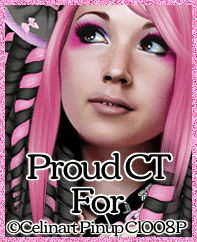

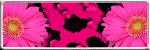
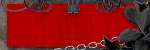




0 comments:
Post a Comment