My Licenses
MPT11646
CDO-4348
EAS14199
KG2666
PFD_mbalmerswife
PFD_6113
PTE0504
IRH3762A
SW5738
toosh2511
BHS-30
VMT_mbalmerswife
CI-4978-LM
SATC4343
AC1364
ZZT3579
C1018P
Powered by Blogger.
My Avatars (DO NOT SNAG)


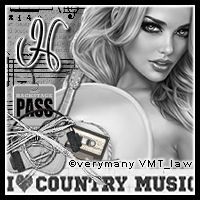





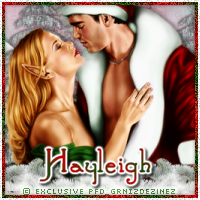

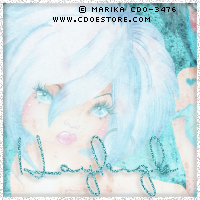




Tuesday, May 21, 2013
PTU Tut "Heart of Hearts"
This tutorial was written assuming you have a working knowledge of PSP.
SUPPLIES
:|: Tube :|:
I used the "Flower Fairy" tube from VeryMany. You can purchase that tube at PicsforDesign; please do NOT use any PTU tubes without the proper license.
:|: Kit :|:
I am using the fantastic kit "Boy Meets Girl" created by Designs By Sarah. This kit can be purchased at PimpMyTagswithScraps.
:|: Plugins :|:
EyeCandy4000-Gradient Glow
EyeCandy4000-Glass
:|: Fonts :|:
:|: Elements :|:
sb_pmt_boy-meets-girl_bow 1
sb_pmt_boy-meets-girl_button 1
sb_pmt_boy-meets-girl_button 2
sb_pmt_boy-meets-girl_flower 1
sb_pmt_boy-meets-girl_flower 2
sb_pmt_boy-meets-girl_flower 3
sb_pmt_boy-meets-girl_frame 1
sb_pmt_boy-meets-girl_heart line
sb_pmt_boy-meets-girl_rose 1
:|: Papers :|:
sb_pmt_boy-meets-girl_pp4
Lets get started! Begin a new project (700x700-transparent), open your frame, copy/paste & resize/sharpen as preferred. Next grab your magic wand and click inside the frame - Selections - Expand (expand by 5). Open your paper, copy/paste, resize/sharpen - Selections - Invert and hit delete to delete the excess paper outside the frame. Move the paper layer below the frame layer. Open the heart line, resize/sharpen. Activate the paper layer - Selections - Select All - Float - Defloat - Invert. Activate the heart line layer & hit delete on your keyboard to delete excess line. Apply the glass effect using the following settings:
Position below the top of the frame towhere some is poking out (use my tag as an example of placement), duplicate and position that one at the bottom to match the top. Next open up the rest of the elements (on the bow I deleted everything but the ribbon in the center attaching the two bows), resize/sharpen as preferred and arrange to your liking (use my example for reference). Now open your tube, copy/paste & resize to your liking and position just below all the elements, erasing any leftover foot peeking out at the bottom.
Apply dropshadow to all layers except paper layer. Add name (I did Guitar On Stage in ALL CAPS then did the same name using Carpenter Script above the CAPS name layer) and all copyrights then you're done! No mask for this one. If you make this tag, please send me a copy to display on my blog!!
Subscribe to:
Post Comments
(Atom)
About Me

- Hayleigh
- Oklahoma
- I'm a 30 year old SAHM to 3 adorable boys and newlywed to a wonderful husband. I've been using PSP for 9 years.
TOU
All of my tutorials, tags & cluster freebies are from my own imagination. Any resemblance to other tutorials is purely coincidental. If using a cluster freebie for a challenge, please link back to my blog to download; and if you download anything be sure to leave love so I know someone's using them =)
Search
Blog Archive
-
▼
2013
(85)
-
▼
May
(15)
- CT Tag Showoff
- PTU Tut "In The Garden"
- PTU Tut "Heart of Hearts"
- Sale Time!!
- Future Offer/Tag Showoff
- Cluster Frame Freebie
- New CT Tag "Deadly"
- PTU Tutorial "SteamPunk Princess"
- New CT Tag "So Blue"
- New CT Tag "Think Pink"
- Re-Doing My Blog
- PTU Tutorial "Love"
- Tag Showoff!
- Tag Showoff!
- PTU Tutorial "Always"
-
▼
May
(15)
Labels
- Alehandra_Vanhek (1)
- Alex Prihodko (6)
- Amy Matthews (2)
- Anna Marine (2)
- Arthur Crowe (5)
- Barbara Jensen (1)
- Blog Layouts (1)
- Celinart (5)
- Célinart (8)
- Cluster Frame (11)
- Cluster Set (1)
- Crazy Babbelstubb (1)
- CT (90)
- DesignsBySarah (5)
- Di_Halim (2)
- Elias Chatzoudis (4)
- Ellie_Milk (2)
- Exclusive (1)
- Freebie (8)
- FTU (13)
- FTU kit (1)
- Halloween (1)
- How To (1)
- Jackie's Jewels (8)
- Jose Cano (2)
- Keith Garvey (2)
- My kits (3)
- New Releases (1)
- Ninaste (3)
- Peaches Blogtrain (1)
- PicsForDesign (4)
- PimpinPSPers Warehouse (6)
- PinkParadox (50)
- PinkParadox Productions Store (45)
- PSP Help (1)
- PSP Tut (3)
- PTU (55)
- PTU Tut (28)
- Request (2)
- Sale (6)
- Showoff (59)
- Snags (5)
- Tag Showoff (7)
- Template (4)
- Trinita (6)
- Tutorial (8)
- Verymany (14)
- Verymany match (3)
- Zlata Ma (1)
Chat With Me!
Stamps


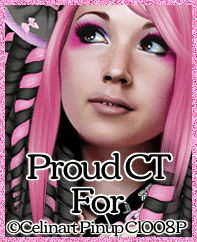

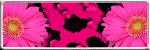
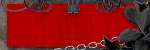




0 comments:
Post a Comment